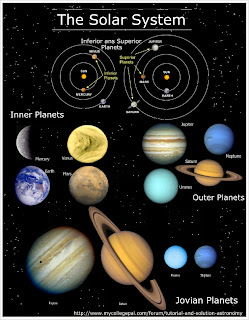In the epoque in which we are living, we see that unemployment, crysis, and, basically, a bad economic environment is present every day.
 For this reason, I've decided to upload an infographic of unemployment in UE and of employment in UE. We can see this two kind of graphics explaining it. (At the left of graphic)
For this reason, I've decided to upload an infographic of unemployment in UE and of employment in UE. We can see this two kind of graphics explaining it. (At the left of graphic)Then, at the right, you can see the decrease and the improve of the sectors from 2000 to 2008. We can see that population left first and second sector, and started to work in the service sector because of the benefits.
I can say that the graphic is not abstract because the elements has a clear function. Is very visual and not complex to comprehend.
the bar charts and the circles serves to the viewer understanding very good the intention of the graphic.
it's not novel because the kind of format sound to the viewer.
Here there is an example of unemployment infographic: Young Hit Hard by the Obama
http://rsc.scalise.house.gov/news/documentsingle.aspx?DocumentID=293375
From high school to grad school, students across the country are preparing to get their diplomas and move into the next phase of their lives. This is always a time of hope and excitement, but there is no denying the obstacles young people face in today’s economy. Many will have to move home to save money. Many will struggle to find work. And those who can strike out on their own often won’t earn what they would have 5 years ago.
THANK FOR YOUR ATTENTION!